I must get this question in some way, shape or form at least once a day.
What do you use for your studio management? Contracts? Blogging? Schedules? Managing invoices, dates, taxes?
It all comes down to the tools I chose for my business that allow me to be as organized and as efficient as possible.
So, for this part one of this series, I am simply going to go over the tools I use in my business and in upcoming series, I will go over tasks more in depth and answer more of your questions about each tool in regards to how it could help you and your own business.
My Tools:
1. First and foremost, I use Pixifi. Pixifi is an all inclusive studio management software. From within this system you can keep track of your lead and inquiries. Import upcoming events/shoots. Send contracts. Manage finances and taxes (import expenses, credits, debits) And, it even color coats things for you, ah-mazing for my OCD soul. You are able to send out mass emails to clients automatically. And my favorite, keep all of your client information safe and secure and available for easy access. I usually open Pixifi in the morning of work days and do not close it until I close up shop for the day.
It appears daunting when you first sign up for the trial, but there is a woman by the name of LISA OTTO that will set you up and customize it to your business for a very minimal fee. She even skypes with you to walk you through everything! What service!
2. Once you book the client, shoot the session, its time to edit. But first, you must CULL (carefully select) the final images you wish to edit. This is where Photo Mechanic comes in. This program has becoming increasingly more popular over the past year, but for the past 2 years, many thought I was crazy using anything other that Lightroom to cull. They said, “How is adding an extra step faster for my workflow when I can do it right within my editing software?” 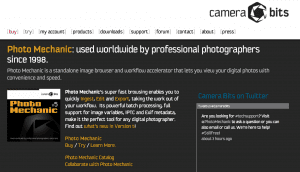 Well, PhotoMechanic is unlike anything you will ever see. Its LIGHTENING fast in regards to rendering your images. Ever notice how long it takes other programs to load a high enough resolution image to see if you want to keep it? Forever. With PhotoMechanic…plug in your cf card, load, select, done. I t used to take about 3 hours to cull a wedding. Now, I am down to about 45 minutes to an hour. 2 extra hours to be with my kids, take off work early for happy hour…or better focus on other areas of my business! Don’t believe me…TRY IT!
Well, PhotoMechanic is unlike anything you will ever see. Its LIGHTENING fast in regards to rendering your images. Ever notice how long it takes other programs to load a high enough resolution image to see if you want to keep it? Forever. With PhotoMechanic…plug in your cf card, load, select, done. I t used to take about 3 hours to cull a wedding. Now, I am down to about 45 minutes to an hour. 2 extra hours to be with my kids, take off work early for happy hour…or better focus on other areas of my business! Don’t believe me…TRY IT!
3. Editing software of choice is Lightroom. Sure, I have Photoshop, but I rarely use it. 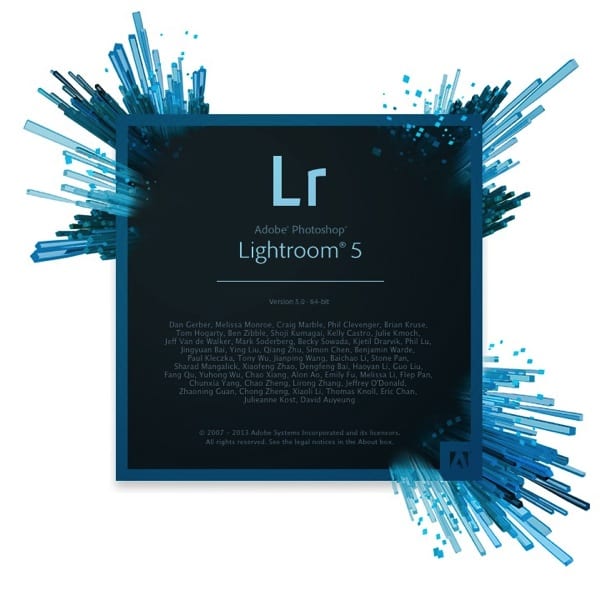 Lightroom is my go to workhorse! You can sign up for a free trial, watch tutorials on YouTube, or even invest in some great courses offered by Creative Live to get you started. Switching to Lightroom gave me structure and truthfully, my life back. It streamlined my editing, helped with my SEO (metadata stuff, Ill touch on that at a later date). I highly recommend it to completely alter not only your workflow, but your EDITING!
Lightroom is my go to workhorse! You can sign up for a free trial, watch tutorials on YouTube, or even invest in some great courses offered by Creative Live to get you started. Switching to Lightroom gave me structure and truthfully, my life back. It streamlined my editing, helped with my SEO (metadata stuff, Ill touch on that at a later date). I highly recommend it to completely alter not only your workflow, but your EDITING!
4. Next tool in my toolbox of workflow goodies is the program I use to BLOG my images! MOST photographers have heard of this or are already using it, but in case you are not….its time to educate you on all things BLOGSTOMP!
Simply upload your images, select how many images you would like to group together, usually 2 side by side for blog, watch them pair together, hit STOMP and BOOM! They are saved to a folder on your desktop called STOMPED and you can upload RIGHT to your blog, website, blog, Facebook, etc. You can even upload to those media forms RIGHT FROM Blogstomp, but I choose to upload manually. What can I say…Im old school!
Regardless, no more drag and drops, clip masks, storyboard formatting, etc. Import, stomp, upload. Easy as that. (Bonus: You can even stomp with your logo, rename images to help SEO, or choose from a variety of border colors for your images…its amazing and a complete time saver. SWEAR!
Again….there is a trial available….so choose a few images from a session, upload, stomp, and see if this impacts not only your workflow, but your overall desire to blog. Blogging is NOT always fun. Trust me….but when you have a system that takes the hard work out, you can focus on writing a blog you are proud of and showing off images that look great to go along with that blog!
5. HOOTSUITE! I can not honestly remember where I learned of this system first, but I can tell you how grateful I am that I found it. Now though I do not use this NEARLY as much as I should, the times I do use it, it saves me! For my “job” I travel a lot. I am not ALWAYS in a place where the computer or internet are available. Hootsuite allows me to PRE-SCHEDULE my posts to social media platforms.
 I primarily use it for blog posts I want to go live or Twitter status’s SHARING those blog posts on days I know I wont be near a computer or have limited internet. This system allows you to type a status, post, etc, schedule it, and it goes up at that time AUTOMATICALLY on your social media platforms of choice! HOW AMAZING IS THAT!?!?!?
I primarily use it for blog posts I want to go live or Twitter status’s SHARING those blog posts on days I know I wont be near a computer or have limited internet. This system allows you to type a status, post, etc, schedule it, and it goes up at that time AUTOMATICALLY on your social media platforms of choice! HOW AMAZING IS THAT!?!?!?
In the next series we will be going over image delivery and the products + stores I am a huge fan of in regards to spoiling my clients rotten!!!! Stay tuned!!!
xoxo, Kaitlin







add a comment
+ COMMENTS